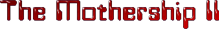Recent Forum Topics › Forums › Board Policies & Issues › how does internet tv work this year
- This topic has 10 replies, 3 voices, and was last updated 9 years, 8 months ago by
 Agamemnon.
Agamemnon.
-
AuthorPosts
-
July 31, 2014 at 10:32 pm #2982
 znModerator
znModeratorSome info would be useful. We have a game on the 8th. I would like to be able to write a post telling those interested how to watch it on the net. Any and all info would be useful.
July 31, 2014 at 11:56 pm #2990 WinnbradParticipant
WinnbradParticipantI can still watch them on www (.)ifeed2all (.)eu. WARNING: Don’t go there if you don’t know what you’re doing.
If you want me to, I can write up another post on how to do it. It’s kinda complicated and a little dangerous if people don’t have firewalls and anti-v running. That would be the only reason I’m hesitant. I don’t want anyone’s pc to get a adware/malware program on it.
August 1, 2014 at 12:01 am #2993 znModerator
znModeratorI can still watch them on www (.)ifeed2all (.)eu. WARNING: Don’t go there if you don’t know what you’re doing.
If you want me to, I can write up another post on how to do it. It’s kinda complicated and a little dangerous if people don’t have firewalls and anti-v running. That would be the only reason I’m hesitant. I don’t want anyone’s pc to get a adware/malware program on it.
if you’re up for that, it would be helpful. If you’re not, everyone would understand.
August 1, 2014 at 3:24 pm #3023 AgamemnonModerator
AgamemnonModeratorhttps://adblockplus.org/en/firefox
https://addons.mozilla.org/en-US/firefox/addon/betterprivacy/
I use this. I have firefox. It works for me. I won’t guarantee it will work for you. I watch TV here.
http://www.frombar.com/
http://www.wiziwig.tv/competition.php?part=sports&discipline=americanfootball
This is buyer beware.Agamemnon
If you subscribe to a cable or satellite provider, you can usually go the home page of the network and watch them stream or playback there. You will have to log in with your providers ID and password.August 2, 2014 at 6:01 pm #3097 znModerator
znModeratorRamsFan14
http://www.vipboxam.co/
It’s a good sports link in general (surprised it’s still up, been using it for awhile now…), but I’m thinking of getting that Time Warner Cable NFL package deal…=============
A55VA6
This is the best one I’ve used http://ifirstrowus.eu
Others:
http://www.ifeed2all.eu/type/american-football.html
http://www.vipboxam.co/sports/american-football.html
http://forum.wiziwig.eu/forums/32-NFL-CFL-AFL?s=daab2da1b2600f219416ca48622e29a6
There’s so many out there but these are a few with pretty good streams most of the time.
…and my personal favourite for NFL games: aosotv.net (aka aoso.ru) It’s a small site based in Russia that only has a few streams but they tend to be high quality.
I’ve no doubt that there are other fairly new sites that I don’t know but these sites have been running in 1 form or another for several years. They are all free and do not require sign-ups or downloads.=============
Zombie SlayerYears ago I got rid of cable as I was tired of paying a high bill per month to have all of these channels I don’t watch just so I can then pay more money for Sunday ticket on top of that. Since then I have been streaming all of the sports I watch from my laptop onto my tv. I have not one time got a virus on my computer. If you have anti virus you’ll be fine. I suggest using Firefox and using Adblock, any popup add on they have and noscript. Noscript is nice because you can manually at the bottom right hand corner of the screen choose what you allow to be displayed. Just allow what is needed to view the stream and block out everything else. The first time you go to any site you’ll have to allow things but it’s not a big deal. After that first time it remembers each site you went to. As others have said the quality is not going to be as good as if you were paying but for the money you’ll be saving by not paying a cable bill and NFL ticket bill it is good. I watch nfl redzone, baseball, hockey, basketball, anything. I’m watching the World Cup game now. I have not had many times over the years where I had to switch streams. I use only these two sites below and I have not missed anything yet. First row also has streams of espn and nfl network going at all times. Also, these two sites have not been closed down since I’ve been using them and are pretty reliable.
http://www.vipboxam.co
http://ifirstrowus.eu===========
Me: I don’t know yet on these. Comments?
August 3, 2014 at 7:10 pm #3188 WinnbradParticipant
WinnbradParticipantStep 1: Go here: http://www.opera.com/ Download and install that browser.
Step 2: Make sure you have anti-virus/ad blocking software running on your computer. You don’t need it to install Opera (that’s safe), but you’re gonna need it from this point forward.
Step 3: After you install opera, open it. It’s just a browser, and it works just like Internet Explorer, Firefox, Chrome, etc.
Step 4: Go to this URL: http://www.ifeed2all.eu/type/american-football.html
Step 5: Once the page url has loaded, we’re going to switch to “USER MODE”. See the screenshot. Click USER MODE, and your web page will turn white and ugly. That’s what we want.
Step 6: Clink the link for the game you would like to watch. A new browser window will open, and your game will be down the page a bit. Keep scrolling down, and you’ll see it.
See the screen shot.WARNING: Do NOT CLICK ON ANYTHING ELSE. That site is riddled with popups, adware, and who knows what else. Please be careful.
Now enjoy your game. 🙂
EDIT: Oops. I can’t upload screenshots on this forum. Hmm… that makes this trickier.
August 3, 2014 at 7:30 pm #3192 znModerator
znModeratorOops. I can’t upload screenshots on this forum. Hmm… that makes this trickier.
Thanks for all that work.
As for screencaps, Ag would know more about that.
All I know is this. Save screencaps to your own computer and then post them as images using “img.”
One safe/easy way to do that is to use “picsizer” to convert them to pngs.
–
 August 3, 2014 at 9:03 pm #3193
August 3, 2014 at 9:03 pm #3193 WinnbradParticipant
WinnbradParticipantStep 1: Go here: http://www.opera.com/ Download and install that browser.
Step 2: Make sure you have anti-virus/ad blocking software running on your computer. You don’t need it to install Opera (that’s safe), but you’re gonna need it from this point forward.
Step 3: After you install opera, open it. It’s just a browser, and it works just like Internet Explorer, Firefox, Chrome, etc.
Step 4: Go to this URL: http://www.ifeed2all.eu/type/american-football.html
Step 5: Once the page url has loaded, we’re going to switch to “USER MODE”. See the screenshot.
Screenshot 1
http://postimg.org/image/5cjo0pqwd/
Click USER MODE, and your web page will turn white and ugly. That’s what we want.Step 6: Clink the link for the game you would like to watch. A new browser window will open, and your game will be down the page a bit. Keep scrolling down, and you’ll see it.
See the screen shot.
Screenshot 2
http://postimg.org/image/5ql00bazx/WARNING: Do NOT CLICK ON ANYTHING ELSE. That site is riddled with popups, adware, and who knows what else. Please be careful.
Now enjoy your game.
 August 3, 2014 at 9:10 pm #3196
August 3, 2014 at 9:10 pm #3196 znModerator
znModeratorAnd thanks again, W.
.
August 3, 2014 at 10:17 pm #3205 WinnbradParticipant
WinnbradParticipantNo prob! Thanks for the help, Zach!
August 4, 2014 at 9:27 am #3218 AgamemnonModerator
AgamemnonModeratorhttp://download.cnet.com/Postimage/3000-13455_4-75904967.html

Editors’ review
by: Dan Russell on September 10, 2013
Let Postimage capture your image and post it automatically. This free screen capture tool is optimized for posting and sharing images, directly, as well as saving them locally. Postimage can even copy the URLs of shared images to your system’s Clipboard. Postimage runs in Windows XP to 8.
When you first run Postimage, it doesn’t open with a traditional GUI but instead places an icon in the system tray. Clicking this icon opens Postimage’s main menu, which accesses all controls, settings, and options. It’s an intuitive, easy-to-manage setup. For example, a submenu let us capture any open window on the desktop from a list instead of bringing it to the top. A History submenu let us quickly access recent work, and clicking “Output” let us send screen captures To Editor, To Web, To Clipboard, or To File with a click or two. It’s so much faster than doing it step-by-step, or at least it is once you’ve set up Postimage to do what you want. Under the Settings, we could tell Postimage to save our upload history and then copy the URL to the Clipboard, set the name and file formats, configure Hot keys and Proxy settings, and enter Account API Keys. Of course, you can save images and upload them at any time by clicking “Upload Images,” browsing to an image, and then following the wizard to either upload the image directly to a variety of destinations (including family-safe and adult options) or opening it in the image editor and then saving and uploading it.
In most ways, Postimage works like most screen capture tools. What sets it apart is the time and effort it saves when you want to post or share the images it captures.
I have used Postimage for years. Like Winn said about browser security, “Opera is a good secure browser.”Agamemnon
-
This reply was modified 9 years, 8 months ago by
 Agamemnon.
Agamemnon.
-
This reply was modified 9 years, 8 months ago by
-
AuthorPosts
- The topic ‘how does internet tv work this year’ is closed to new replies.