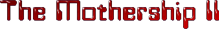Recent Forum Topics › Forums › Board Policies & Issues › embedding of all kinds including youtube etc.
- This topic has 15 replies, 4 voices, and was last updated 6 years, 8 months ago by
 canadaram.
canadaram.
-
AuthorPosts
-
July 4, 2014 at 2:22 pm #799
 AgamemnonParticipant
AgamemnonParticipantThis is a list of what we can embed.
To make these work, just enter the LINK in your post.
SoundCloud and Twitter require a bit more.
For regular images use the IMG button in the editor.
Flickr – Videos & ImagesExample for both Videos and Images = https://flic.kr/p/5GKibZ
Hulu – VideosExample for Hulu = http://www.hulu.com/watch/657255
Instagram – Video Clips/ImagesExample for both Video Clips and Images = http://instagram.com/p/qH-8fsRUD-/
SoundCloud – MusicExample for Soundcloud = https://soundcloud.com/101sports/sports-six-pack-sam-bradford
Twitter – Social mediaExample for Twitter = https://twitter.com/jthom1/status/479725091706507264
Vimeo –Example for Vimeo = http://vimeo.com/87590663
YouTube – VideosExample for YouTube = https://www.youtube.com/watch?v=sghPvhIg_Xg
Podcasts/mp3sExample for Podcasts/mp3s = http://www.insidestlaudio.com/Pressbox/061814-5PB.mp3July 9, 2014 at 6:57 am #1266 AgamemnonParticipant
AgamemnonParticipantTo resize your Youtube Video, you need to add some extra coding:
?youtube width="640" height="360"]YouTube Link:[/youtube]
‘Copy and Paste’ this line. (the other links might have problems with how these forums handle quote marks.) Change the question mark to a left bracket. Insert the YouTube link as in the image below.

You can copy and paste using the title of this thread. That formats the text correctly for a straight ‘copy and paste’.
 <=Click here to watch in ‘full screen’.Agamemnon
July 11, 2014 at 5:39 am #1461
<=Click here to watch in ‘full screen’.Agamemnon
July 11, 2014 at 5:39 am #1461 AgamemnonParticipant
AgamemnonParticipantSoundCloud Music [go here: https://soundcloud.com/101sports then go here:

then copy that Link to insert in your post. ]
Example for Soundcloud = https://soundcloud.com/101sports/sports-six-pack-sam-bradford
Twitter Social media [requires you to select the specific Tweet –
then copy that Link to insert in your post. ]Example for Twitter = https://twitter.com/jthom1/status/479725091706507264Rams are bullish over special teams: http://t.co/AxmoNSFFQE via @STLtoday
— Jim Thomas (@jthom1) June 19, 2014
AgamemnonJuly 11, 2014 at 6:38 am #1465 AgamemnonParticipant
AgamemnonParticipantInstagram => http://instagram.com/p/qH-8fsRUD-/
AgamemnonJuly 11, 2014 at 9:37 am #1471 AgamemnonParticipant
AgamemnonParticipant
Flickr => https://flic.kr/p/5GKibZ
AgamemnonJuly 11, 2014 at 9:49 am #1474 AgamemnonParticipant
AgamemnonParticipanthulu => http://www.hulu.com/watch/657255
AgamemnonJuly 11, 2014 at 9:58 am #1475 AgamemnonParticipant
AgamemnonParticipantvimeo => http://vimeo.com/87590663
AgamemnonJuly 13, 2014 at 6:53 am #1613 AgamemnonParticipantJuly 25, 2014 at 10:11 am #2464
AgamemnonParticipantJuly 25, 2014 at 10:11 am #2464 PA RamParticipant
PA RamParticipantTest

That worked.
-
This reply was modified 10 years, 9 months ago by
 PA Ram.
PA Ram.
"Reality is that which, when you stop believing in it, doesn't go away. " Philip K. Dick
August 18, 2018 at 8:38 am #89547 canadaramParticipant
canadaramParticipantfail
I cannot post images to save my life. I have officially become my parents.
-
This reply was modified 6 years, 8 months ago by
 canadaram.
canadaram.
August 18, 2018 at 9:18 am #89549 znModerator
znModeratorfail
I cannot post images to save my life. I have officially become my parents.
Okay goes like this.
First, when you see an image you want, you put the cursor on it, right click, and an option will be “copy image address.” YOu blue that out with the cursor and left click it.
You then come here and open a post box.
You choose “img” among the prompts above.
When the “img” box comes up, it will already have a “https” in it. You have to delete that. Just blue it out and hit “delete” on your keyboard.
You then put the cursor in the box and right click. You will get a “paste” option. You blue that out then right click.
That deposits the image url.
You then hit “okay” in the “img” box, twice it turns out, and it will put your image in the posting box.
You then hit submit and yer done.
August 18, 2018 at 2:39 pm #89551 canadaramParticipant
canadaramParticipantThanks zn, but I feel like I’m doing exactly that and the best I can get is the link appearing on the screen. I will not be deterred. I shall try again.
August 18, 2018 at 2:41 pm #89552 canadaramParticipantAugust 18, 2018 at 2:44 pm #89553
canadaramParticipantAugust 18, 2018 at 2:44 pm #89553 canadaramParticipant
canadaramParticipant August 18, 2018 at 2:46 pm #89554
August 18, 2018 at 2:46 pm #89554 canadaramParticipant
canadaramParticipantSuccess?
 August 18, 2018 at 2:48 pm #89555
August 18, 2018 at 2:48 pm #89555 -
This reply was modified 10 years, 9 months ago by
-
AuthorPosts
- You must be logged in to reply to this topic.